You have likely heard the buzz about ChatGPT and AI-powered content creation or maybe you’ve tried it and thought, “it’s cool, but how do I actually use it for my business?”
My name is John Griffith, the founder of Prime Search Marketing. I’ve been providing online marketing and SEO services for over 25 years and I’m excited to share with you how adding ChatGPT to your WordPress website can dramatically improve your online marketing and search visibility!
We want to make it as fast and easy as possible for your business to start using this powerful tool
Get started for Just $500 – We Will Install and Setup ChatGPT on Your WordPress Site
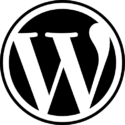
Having ChatGPT built into your WordPress website can save time on content creation, improve customer service, and increase search visibility. ChatGPT generates high-quality content quickly and can be used as a customer-facing chatbot for 24/7 support. It can answer FAQs, and provide troubleshooting assistance.
|
|
One of the key benefits of using ChatGPT is its ability to generate high-quality content quickly and easily. New and original content is critical to successful online marketing.
ChatGPT can help save time and effort on content creation, allowing you to focus on other important aspects of your business. With ChatGPT, you can easily generate blog posts, social media updates, and other types of content that are tailored to your target audience.
But ChatGPT’s benefits don’t stop there. It can also be used as a customer-facing chatbot for customer service. By integrating ChatGPT into your website, you can provide your customers with quick and efficient support around the clock. ChatGPT can answer frequently asked questions, provide troubleshooting assistance, and even help customers place orders or make reservations.
